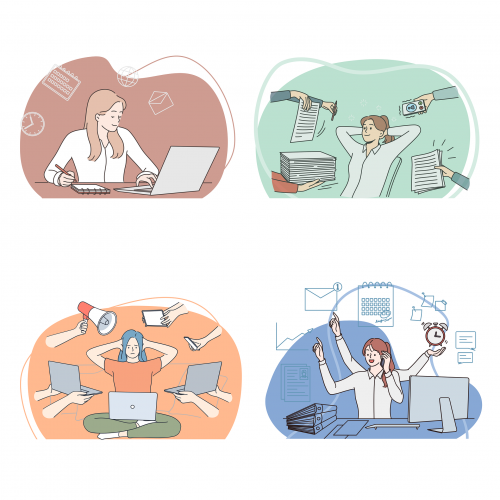General
10 reasons why IT certifications are still important
As someone who has spent over 20 years in the Software/Data Engineering area and has obtained numerous certifications, I can confidently say that certifications are still a valuable asset in
Last Weeks Reading (2024-02-11)
📰 News Power BI Project (PBIP) and Azure DevOps build pipelines for continuous integration Integrating the PBIP format with Azure DevOps lets you use Azure Pipelines to automate CI/CD pipelines.
Last Weeks Reading (2024-01-28)
📰 News Fabric end-to-end use case: Data Engineering part 2 – Pipelines If you’re new in Microsoft Fabric – check this series and build it with Sam. Set up Azure
Last Weeks Reading (2023-12-17)
📰 News What happened in the DAX world in 2022 New DAX functions… in 2022 The Microsoft Learn Cloud Skills Challenge Microsoft Ignite edition is back! How to build unit
Last Weeks Reading (2023-11-26)
📰 News Deploy a Delta Sharing Server on Azure Want to learn how to deploy a DeltaSharing server on Azure, but don’t know where to begin? Why Structured Streaming and
Last Weeks Reading (2023-11-05)
📰 News Process Azure Event Hubs data using Azure Data Factory Mapping Data Flows Read how to process Azure Event Hubs data using ADF for certain use cases. Automate a
Multitasking = chaos
Even now you can feel like a master of multitasking, and you don’t agree with me that multitasking doesn’t work. You can say: “I can do coffee and talk to
Stellar Repair for MS SQL – Product Review
If you’re experiencing delays and errors while working with SQL Server databases due to corrupt database files, you may feel frustrated and helpless. Fortunately, Stellar Repair for MS SQL offers
SQLPlayer is renaming
It was about time. The blog and all related services are being changed the name. From SQL Player to Azure Player. You probably noticed over several years that the most
Cloud Formations – A New MVP Led Training Initiative
Hello, data friends! Let me spread a few words about the new MVP led training initiative started by my friend and fellow MVP – Paul Andrew. It’s called Cloud Formations