Stellar Repair for MS SQL – Product Review
If you’re experiencing delays and errors while working with SQL Server databases due to corrupt database files, you may feel frustrated and helpless.
Fortunately, Stellar Repair for MS SQL offers a comprehensive solution to these problems. This powerful tool help to recover lost/corrupt data from the primary (MDF) and secondary (NDF) database files of Microsoft SQL Server. It offers a user-friendly interface that makes it easy to use even for non-technical users.
Whether you’re an individual user, an IT administrator, a data recovery consultant, or a database professional, Stellar Repair for MS SQL software has a three-license option that fits your needs.
- Corporate Edition: This edition Suitable for those businesses and organizations who need to repair corrupt MDF and NDF database files. With the Corporate Edition, you can easily recover all the database components such as tables, views, triggers, indexes, keys, and much more.
- Technician Edition: This is suitable for IT professionals, data recovery consultants, and database administrators who need to repair databases, reset passwords, and extract data from corrupted backups.
In addition to the features offered in the Corporate Edition, the Technician Edition allows you to reset passwords of SQL Server accounts and extract data from damaged backup files. - Toolkit Edition: This edition includes all the features of the Corporate and Technician Editions, including the ability to analyze SQL Server log table’s data and transaction logs. With the Toolkit Edition, you can view detailed information about all the transactions, happened on your database.
Each edition comes with a one-year subscription including software updates and technical support. You can choose any one, based on the level of functionality and features required.
Some best features of SQL Recovery software are:
- Compatibility: This software is compatible with all major versions of SQL Server, including SQL Server 2019, 2017, 2016, 2014, 2012, 2008, and all lower versions.
- Preview Option: The software provides a preview option for all recoverable objects. You can preview the data before saving it to ensure that you are recovering the right data.
- Recovery of Deleted Records: This software can recover deleted records from the MDF file, allowing you to recover lost data that you thought was gone forever.
- Recover Multiple Objects: With this software, you can recover multiple database objects like tables, views, triggers, keys, rules, and more in a single scan.
- Save Recovered Data in Multiple Formats: The software provides options to save recovered data in multiple file formats such as CSV, XLS, HTML, and SQL scripts.
- Simple and User-friendly Interface: The software comes with a user-friendly interface that makes it easy to use even for non-technical users.
- Efficient and Fast Recovery: The software has an advanced scanning engine that quickly scans and recovers data from the corrupt MDF file.
Now, take a closer look at the specifications of the SQL Recovery software:
- Stellar Repair for MS SQL is a database recovery software available on version 10.5.0.1.
- Multiple license editions are available, including Corporate, Technician, and Toolkit.
- The software supports the English language and was released in February 2023.
- The software provides a user-friendly and multiple-user interface with flexible license options.
- Stellar Repair for MS SQL requires an Intel-compatible processor (x86 or x64).
- The software requires a minimum 16 GB of memory, with 32 GB recommended for optimal performance.
- 250 MB of available hard disk space is required for installation files.
- The software is compatible with the following operating systems: Windows 11, 10, 8.1, 8, 7, Windows Server 2019, 2016, 2012, 2008, and 2003.
Now, let’s have a look at the steps to use Stellar Repair for MS SQL:
1. Discover or search for the corrupted SQL database MDF file.
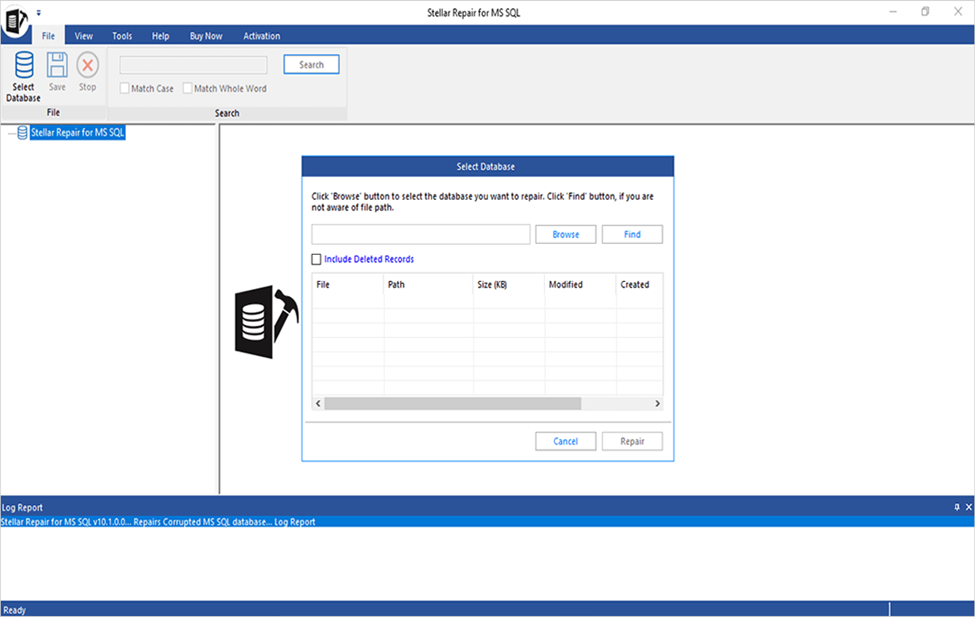
2. After selecting the SQL database MDF file, select Repair from the menu.
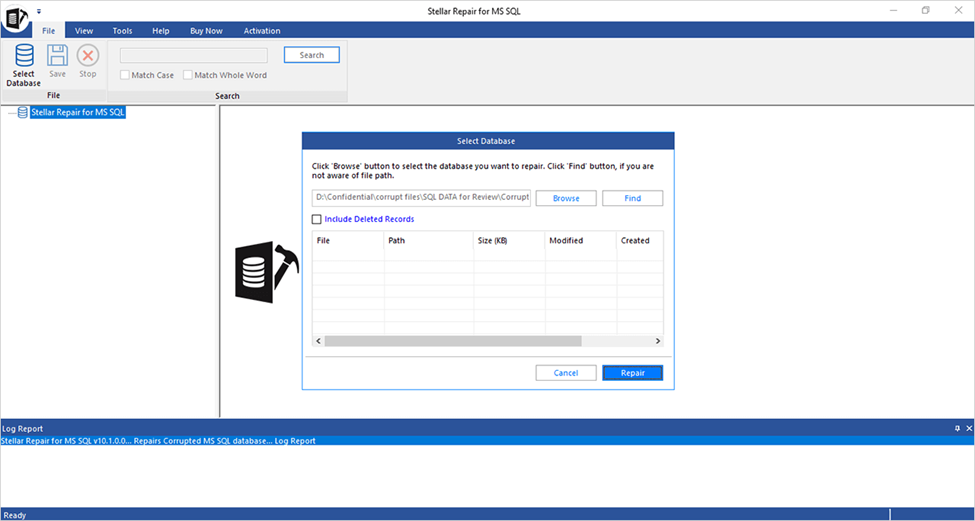
3. Choose a suitable scan mode, and click the OK button to correct the file.
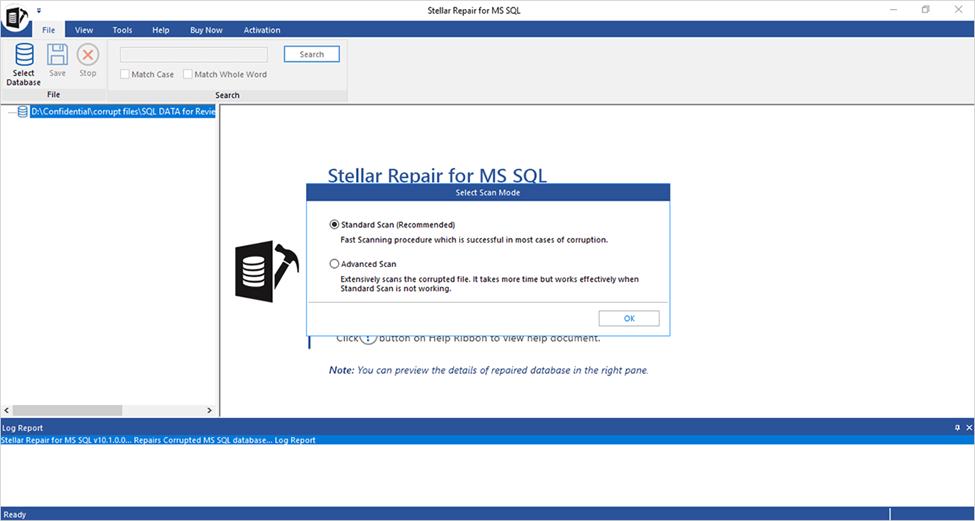
4. The program displays the status of the database file repair operation.
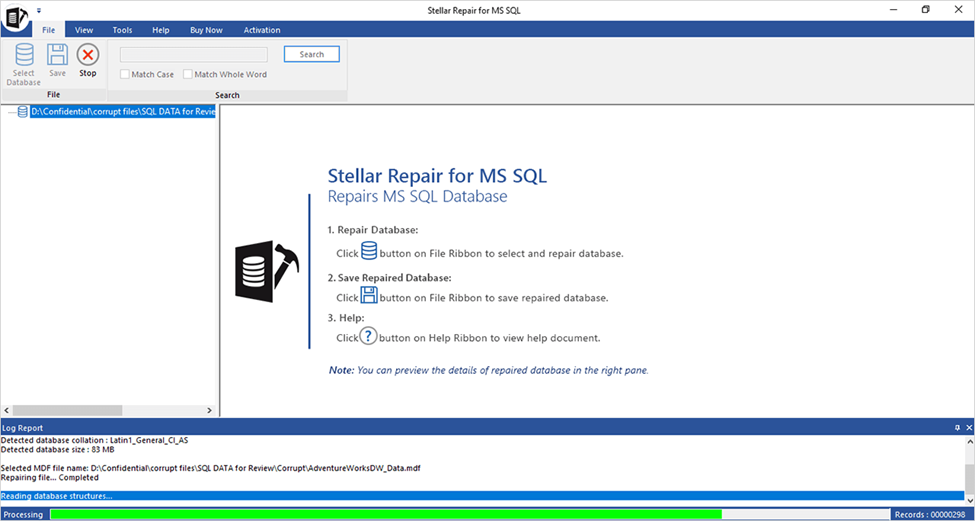
5. Click OK once the MDF file repair procedure has been successful.
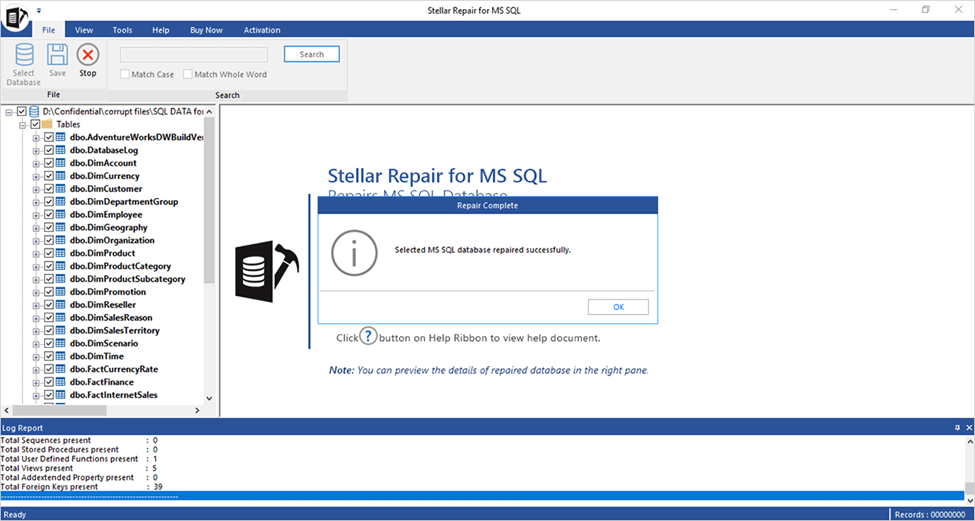
6. By choosing the Save option from the File menu, you can preview the recoverable database items and then save them.
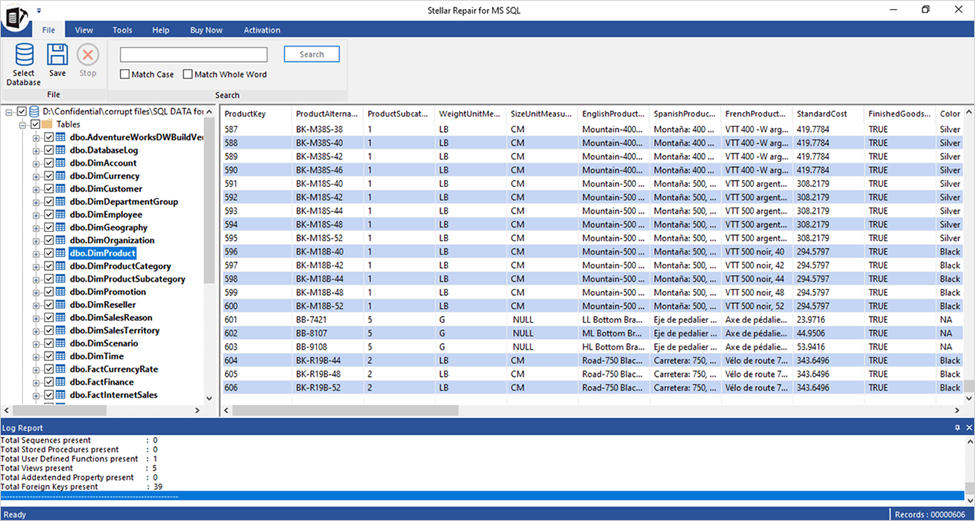
7. Choose the option to save the updated SQL database file, and then click the Next button to continue.
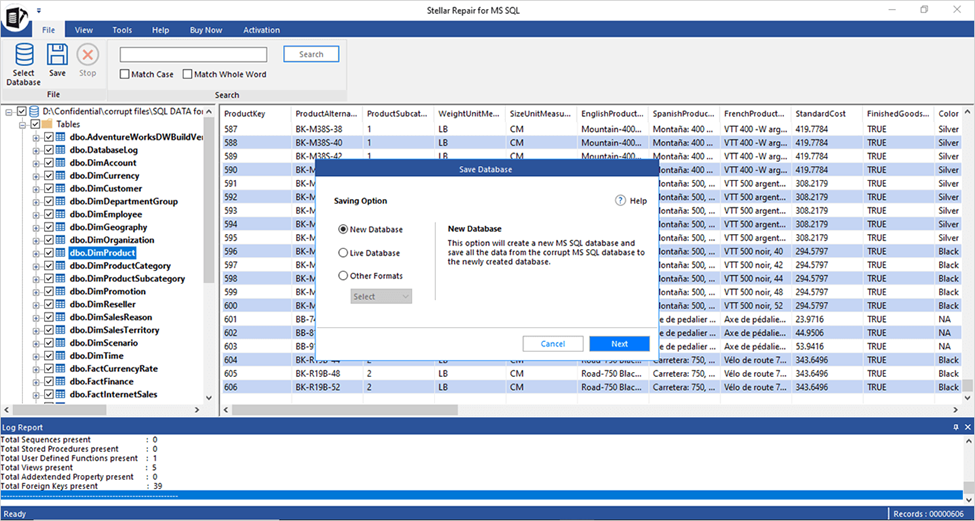
8. Click the Next button after entering the information required to connect to the SQL Server and save the corrected MDF file.
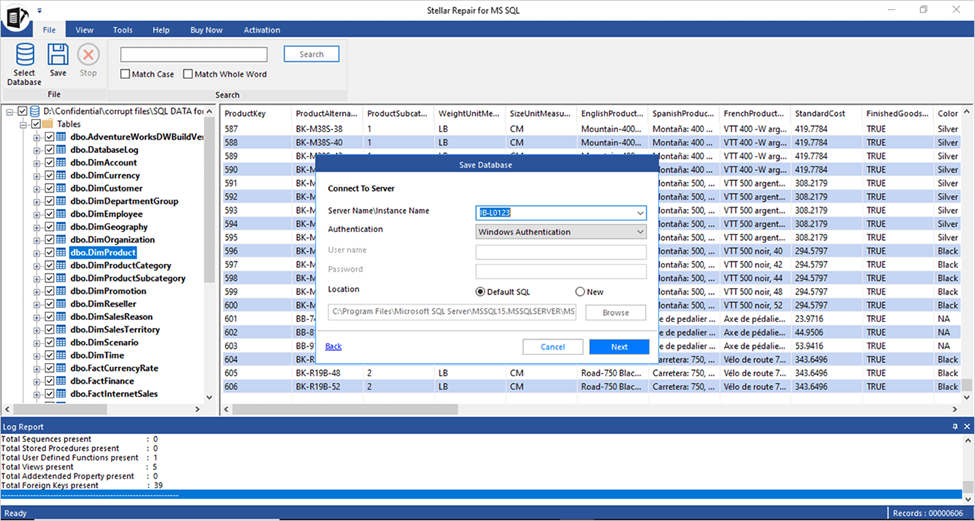
9. Select a suitable file-saving method, then click the Save button to continue
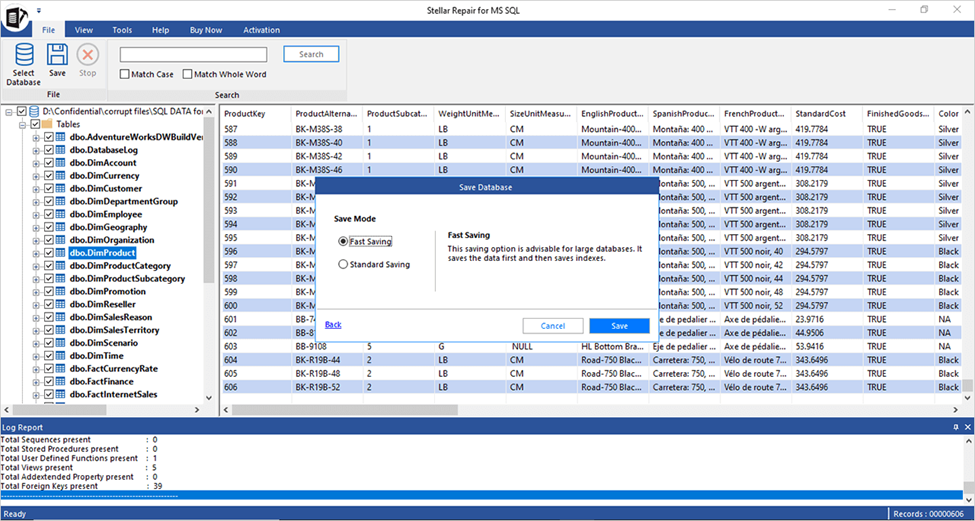
10. The program provides status updates for the file-saving process, including Finished, Processing, Pending, and Aborted.
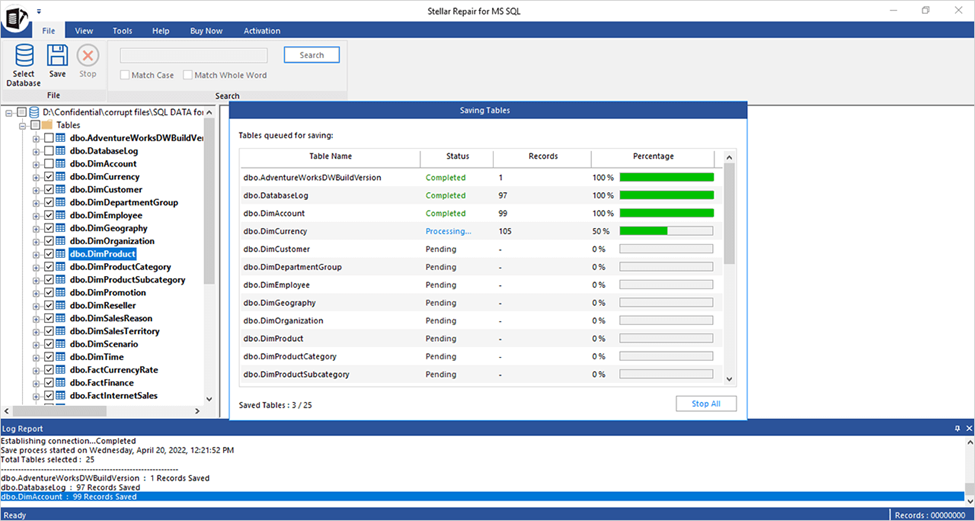
11. A confirmation message appears following the successful completion of the saving process.
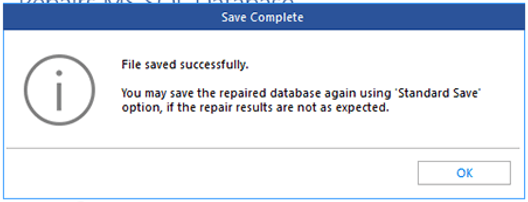
Conclusion
In summary, SQL Recovery software by Stellar is a powerful tool that can help you to recover corrupt data from Microsoft SQL Server databases.
With its compatibility with all major SQL Server versions, user-friendly interface, advanced scanning engine, and multiple recovery options, this software is a must-have for database administrators, IT professionals, and anyone dealing with corrupt MDF files. Give it a try today and see the difference it can make in your work productivity!
About author
You might also like
Speaking at SQLSaturday #656 Denmark 2017
On Saturday, October 7th, I’m speaking at SQLSaturday #656 Denmark 2017! I’m presenting Maintenance of a DB project and Continuous Delivery using SSDT. I will unveil disadvantages of SSDT and
Last week reading (2018-02-11)
Good day SQL folks! Thanks for visiting our blog again! I have just come back after almost 2 weeks of vacations and here you are – fresh, good content for
SQLDay 2018
The SQLDay conference happened this year again. The biggest conference about Microsoft Data Platform in that part of Europe and the only one organises by community. The formula is the

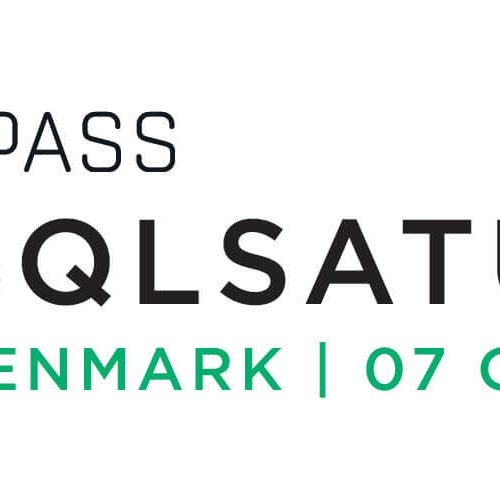






1 Comment
xpeng
February 15, 14:35Bought this software, it only recovered 1300 of 180000 records. Also one column is varchar(5000), the recovered data only contains first a few characters. Requested for refund but they are not willing to give. Had to go through credit card company. So don’t waste your time and money, use other software.