Last week reading (2018-11-04)
Good morning folks!
I wish you very good week at work, at home or wherever you are/will be. Last week brought super-exciting news to me. What it was? Check at the bottom. In the meantime – bunch of news:
What is Azure Data Factory Data Flow?
You should find all the answers about the coming feature in ADF.
Azure Data Factory Data Flow: Joining Data
In this video Mark (T) presents how to join two sources and how to create new branch (stream of data).
Migration from SQL Server to Azure SQL Database Managed Instance
This post shows you step by step how you can migrate on-premise databases to a new Azure SQL Database Managed Instance.
Whitepaper: 4 pillars of SQL Server Monitoring
Good reading about monitoring SQL Server. Written by 5 SQL Server experts.
Microsoft Future Decoded
Catch up on all the news and announcements from the two days.
SQL Server 2014 Service Pack 3 is now Available!!!
Take a look the detailed list of improvements introduced in this SP3.
Power Query M Primer (Part 10): Types—List, Record
That and 9 previous parts in the series let you understand M much better.
What was the fantastic news for me last week?
I was awarded MVP Data Platform!!! I’m really honoured and proud.
I’m really thrilled and I’d like to spread this great news out that I received today. I’m really happy and proud of become MVP. Thank you Microsoft and all people who made this happen. It’s also a big responsible to carrying on what I was doing so far much stronger. #mvpbuzz pic.twitter.com/HoEtOusrON
— Kamil Nowinski (@NowinskiK) 1 November 2018
About author
You might also like
Last Weeks Reading (2024-01-28)
📰 News Fabric end-to-end use case: Data Engineering part 2 – Pipelines If you’re new in Microsoft Fabric – check this series and build it with Sam. Set up Azure
Last week reading (2018-10-21)
DevOps Terms – and Why They Matter to Database Specialists Find out what is Scrum, Continuous Deployment, TDD and others from Kendra Little [T]. Seamless access to management insights for
Last Week Reading (2019-09-22)
Hello #datafolks! Let’s review what happened last week in Data World. It’s hard to admit but I missed last week’s post due to my visit to Sweden (SQLSaturday) and not



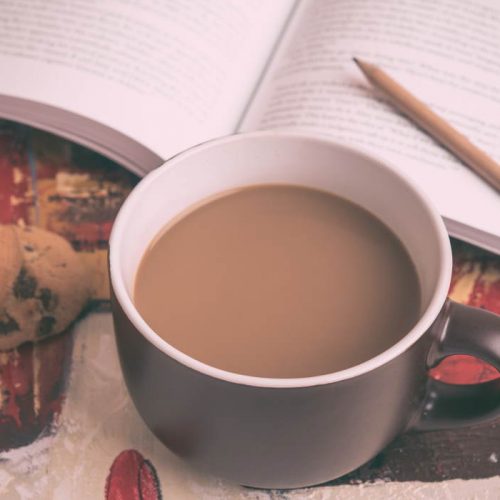




0 Comments
No Comments Yet!
You can be first to comment this post!