ADF and passwords with Azure Key Vault & set up GIT
Have you worked with ADF yet? Did you configure the GIT code repository to automatically upload all changes to having your own isolated branch during development? If not yet, in this video I will show you how to do it. Finally, we will build a simple pipeline that copies files to show you how to configure Linked Service to retrieve the password (keys) from Azure Key Vault and avoid storing that information in ADF code, JSON files.
About author
You might also like
ASF 023 video invitation
I’m happy to announce that the next episode of “Ask SQL Family” podcast is coming. This time our guest is Amit Bansal. We were talking to him during this year’s
ASF 015 video invitation
“This was in Dallas, we had our MVP Summit in Dallas and there were only maybe like less than 10 SQL Server MVPs.” Do you want to know who has
ADF – Continuous Integration & Deployment with Azure DevOps
Building CI/CD process for Azure Data Factory is not quite straightforward. Furthermore, there are a few different methods of doing that. Before we begin doing that, we must set up


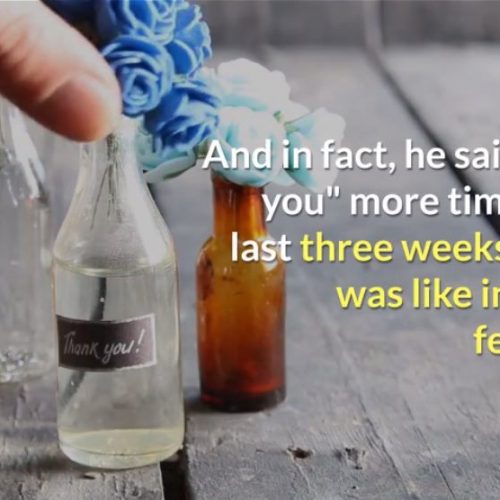
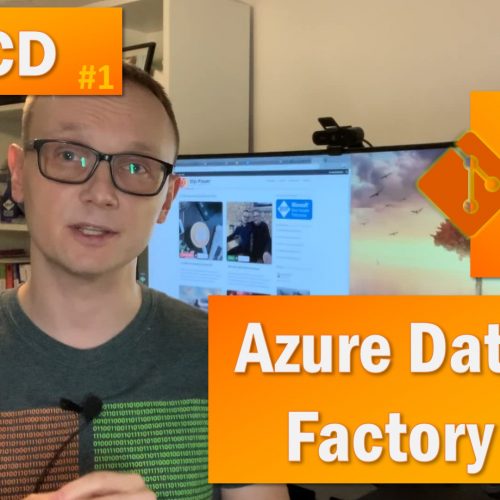




6 Comments
RS
February 13, 01:20Timely and useful video; so much easier to follow than reading the documentation.
Kamil Nowinski
February 21, 17:49Thanks, I appreciate it. Definitely it’s easier to watch than read 😉
RSH
March 27, 15:47Hello Kamil, thanks for the video. You explained in very easy way and able to understand each point along with usefulness. Thanks again.
Kamil Nowinski
March 27, 17:24Rahul, glad to hear that and I’m happy that I could help.
Yash
August 01, 19:15Hi Kamil,
Thanks for video.
Do we have any preferred way to use KeyVault Secret inside the ADF pipelines task.
Kamil Nowinski
August 09, 21:45What’s your scenario?