ADF – Continuous Integration & Deployment with Azure DevOps
Building CI/CD process for Azure Data Factory is not quite straightforward. Furthermore, there are a few different methods of doing that. Before we begin doing that, we must set up git repository associated with ADF, understand what’s the differences between save and publish, and why new branch appears.
The basic knowledge of ARM templates also would be beneficial.
During this video, I will explain one of the methods recommended by Microsoft.
About author
You might also like
17 months of podcasting – recap
Before I publish the next episode of “Ask SQL Family” podcast, I would like to stop and look back for a while. Any time is good for that kind of summarize,
Hobby: Original Batmobile (1989) from Lego
Man does not live by work alone. Everyone needs a hobby, preferably in isolation from their daily work. There is not much to read in this post. As a teenager,
ADF – Deployment from master branch code (JSON files)
In the previous episode, I showed how to deploy Azure Data Factory in a way recommended by Microsoft, which is deployment from adf_publish branch from ARM template. However, there is




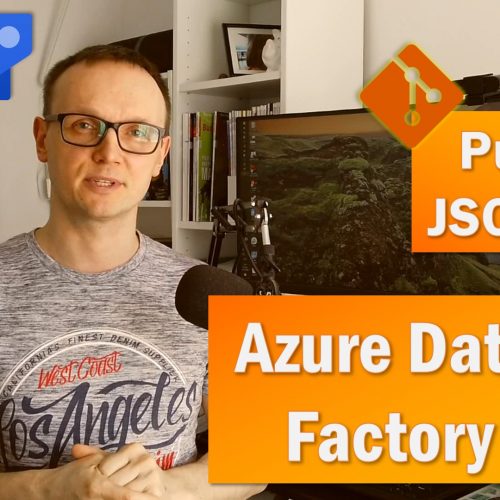




1 Comment
ADF – Deployment from master branch code (JSON files) | SQL Player
April 01, 08:01[…] the previous episode, I showed how to deploy Azure Data Factory in a way recommended by Microsoft, which is deployment […]