Set up connection from Azure Data Factory to Databricks
Both, Azure Data Factory and Azure Databricks offer transformations at scale when it comes to ELT processing. On top of that, ADF allows you to orchestrate the whole solution in an easy way. In a case, when you prefer to use Scala, Python or SQL code in your process, rather than Mapping Data Flow in ADF – you must link ADF to Databricks. I will show you how to do that in two ways.
In this short video, I will present two methods and their differences, and as always the demo:
DEMO 1: Connect via PAT (Personal Access Token)
DEMO 2: Connect via MSI (Managed Identity Authentication)
About author
You might also like
ASF 021 video invitation (Star Wars Theme)
Since now, we will not keep our guests in secret. We want you to be prepared and wait if you’re interested in. First time 2 vs 2 in #AskSQLFamily podcast.
Last week reading (2018-09-30)
Entire last week was dimmed by MsIgnite, hence take a look at videos from that conference: Microsoft Ignite 2018 Some sessions recorded and available over there. CosmosDB at Ignite 2018
Hobby: Original Batmobile (1989) from Lego
Man does not live by work alone. Everyone needs a hobby, preferably in isolation from their daily work. There is not much to read in this post. As a teenager,

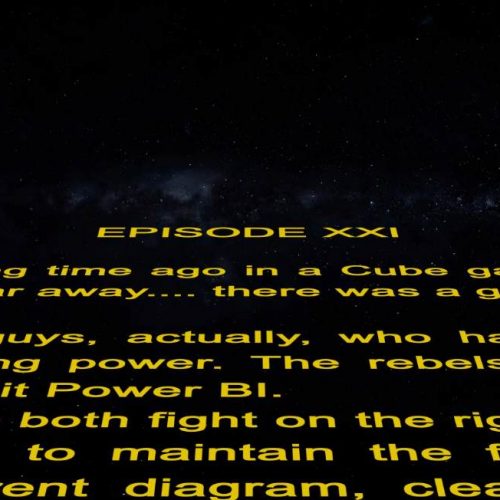






1 Comment
Simon
May 12, 13:13Hi Kamil,
thanks a lot for the great video. I know the video is quite old but maybe you still see my question:
I’m working at the moment on an architecture like the one you showed me, but the databricks workspace will be deployed automatically via terraform.
So in this configuration it is not feasible to asign contributor rights for the managed identity to the databricks resource itself, since the service principle of the terraform agent does not have the rights to assign roles to users.
My idea is to give the managed identity contributor rights to the resource group into which the databricks workspace will be deployed, but contributor rights to the whole resource group is a little bit much rights for this use case …
Do you know if there is a role like “databricks contributor” in Azure that I could give to the managed identity instead?
I searched for it, but I was not able to find a feasible role…
Thanks a lot!
Simon