Publish ADF from code to further environments
Struggling with #ADF deployment? adf_publish branch doesn’t suit your purposes? Don’t have skills with PowerShell? I have good news for you. There is a new tool in the market. It’s a task for Azure DevOps Release Pipeline to deploy whole ADF from code (JSON files) to ADF instance in Azure. Behind the scenes, it runs the PowerShell module which does all job for you.
Sounds unbelievable? But it’s real! Check it out for yourself.
This video is the second part (out of two) and explains how to extend the deployment scenario by adding further environment and what to do to replace all required properties of ADF objects to get an isolated environment as a result.
The first part explained how to create Build Pipeline and Release Pipeline with this task. How to configure the fields and check how it works.
Useful Links
DevOps extension in Visual Studio marketplace: Data Factory Tools
Screenshot
About author
You might also like
Two methods of deployment Azure Data Factory
Azure Data Factory is a fantastic tool which allows you to orchestrate ETL/ELT processes at scale. This post is NOT about what Azure Data Factory is, neither how to use,
ADF – Continuous Integration & Deployment with Azure DevOps
Building CI/CD process for Azure Data Factory is not quite straightforward. Furthermore, there are a few different methods of doing that. Before we begin doing that, we must set up
ASF 017 video invitation
What wasn’t really designed for people of guest’s stature? From who his every good decision does come from? New podcast episode is coming (next Friday) and in the meantime you

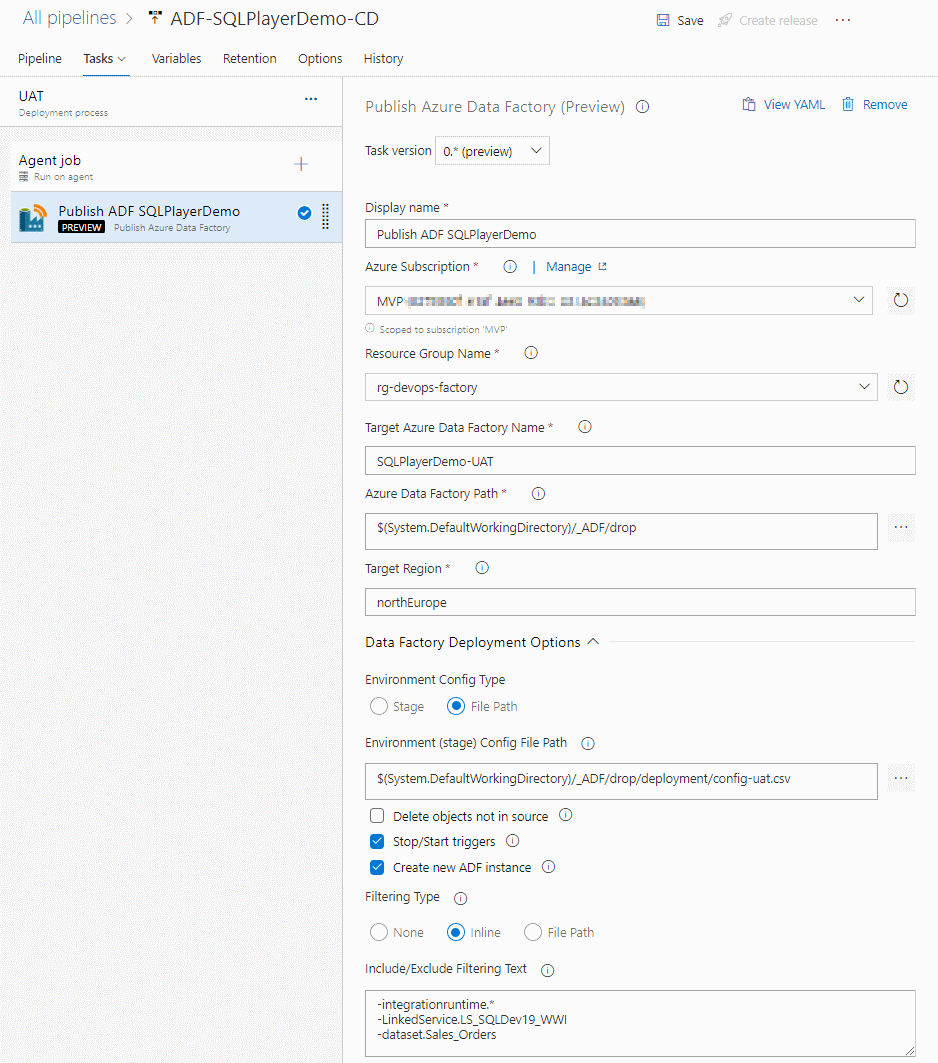
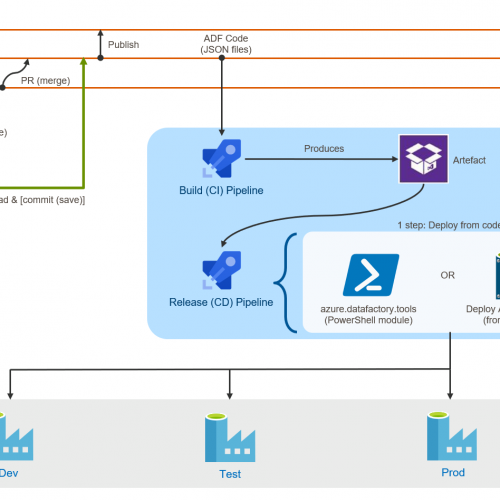
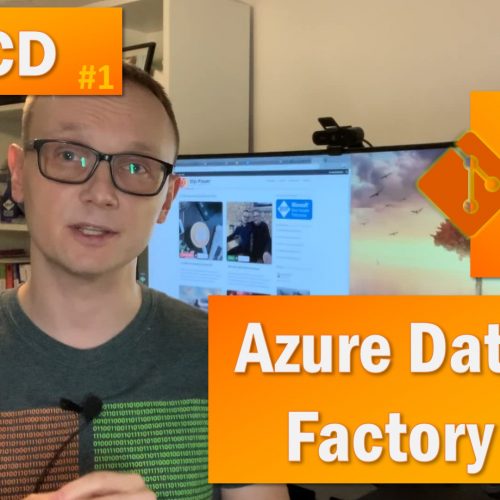





6 Comments
Publish ADF from code to service easily | SQL Player
July 07, 07:30[…] second video will extend this scenario by adding further environment and explains what to do to replace all […]
Deploying ADF via Azure DevOps – Curated SQL
July 09, 12:05[…] Kamil Nowinski has part two on a series about releasing Azure Data Factory code: […]
Adf_fan
August 15, 09:26Hi Kamil,
This task and demo is awesome and worked perfectly when adding an environment config for Azure Key Vault, however when I added additional lines to the config file for Azure SQL database with key Vault secret for PW and ADLSgen2 with key Vault secret for access key, along with secret names it did not change the new environment configurations. Is this a known limitation, perhaps because it is in preview? Do you have any suggestions on how to add and configure these additional linked service connection properties using key Vault secrets to the config file? Thank you
Kamil Nowinski
August 15, 10:36hey. No, there is no limitation of the tool due to preview. The tool is still in preview as I think it’s worth to test it through a sufficient amount of cases/customers and there is the plan to add more unit tests for the module, even though it works very stable now. Anyway, Could you please create a new issue on GitHub site of the project (https://github.com/SQLPlayer/azure.datafactory.tools/issues) and attach your example of ADF file(s) and config you’re trying to apply?
Rami
February 05, 12:13Thanks Kamil. I was able to use your video and deploy the ADF smoothly with parameters, really, thing I wanted.
Job well done!
Raghib
February 08, 11:12Hi Kamil,
How are you? I am working on Azure Logic app to get data through http get Rest API but http get request is failed because the server did not respond with in the time out limit. There is a http limit of 120 seconds on Azure Logic apps and server is taking longer than 2 minutes to extract the data. I have used Post method to get the status code but it is failed with the outcome message of bad method. It is working on Postman so there is no issue of server. Can you please help me to fix this problem of handling http get request time out issue on Azure Logic app?
Thanks,